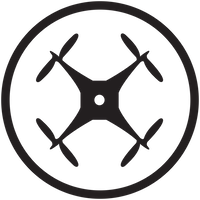Home › Forums › Drona Aviation – Drone for Education › WiFi/AP in the US
- This topic has 1 reply, 2 voices, and was last updated 2 years, 1 months ago by
omkar.dandekar.
- AuthorPosts
- March 16, 2022 at 7:52 pm #6188
Just wanted to leave this here as I was unboxing and setting up the PlutoX
The Access point channel for the WiFi is set to Channel 13. Which is not a valid channel in the US. What this means is that the PlutoX…. SSID may not be visible on a mobile phone and app. Although my laptop could see the SSID.
The solution I did was to connect to the drone using a Linux terminal and change the channel to something between 3-11. Then the SSID showed up on my phone and I could take off.
Steps to change (from the docs):
telnet 192.168.4.1 23 (to connect to the drone)
+++AT AP (to verify current settings)
+++AT AP <SSID> <PASSWORD> <AUTHMODE> <CHANNEL>You may lose connectivity to the drone at this point. You may have to reconnect.
You can now see the channel on your phone app and proceed to use the app.
- March 17, 2022 at 5:31 am #6189
Hello Venkat, thanks for the info, we were not aware of it. This will be really useful for others. Thank you for sharing.
- AuthorPosts
- You must be logged in to reply to this topic.