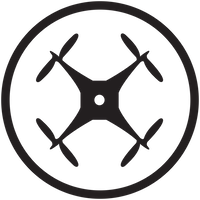Forum Replies Created
- AuthorPosts
- March 13, 2024 at 6:37 am in reply to: Drone struggling to take off above 2ft and keeps falling down – Pluto 1.2 #16723
You can do a couple of things:
1. make sure the battery is fully charged.
2. check if the drone is calibrated properly, you can do this by clicking on menu over the pluto controller app and click on “Acc. Calibration” and “Mag. Calibration”.
3. you can flash the default code for pluto 1.2, (do not connect to the drone while downloading the firmware and keep the internet connection on) you can do this by clicking on Menu then, on the bottom right of the screen click on More, then Update Firmware, then download the Pluto 1.2 firmware. Finally connect the drone and follow the same steps to reach the Update firmware, then select pluto 1.2 from the Firmware dropdown option the Finally flash it.This should solve your problem. if it is still not solved let us know
Use the #include “Sensor.h” library for sensors like Accelerommeter and Barometer.
-
This reply was modified 3 months ago by
Milind Patil.
-
This reply was modified 3 months ago by
- AuthorPosts