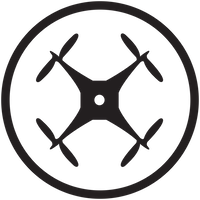Forum Replies Created
- AuthorPosts
- July 16, 2021 at 3:45 am in reply to: Is it necessary to remove the camera module before flashing ? #5564
Hi,
In order to flash your drone, you need to first take it to flashing mode. This is done as follows for USB:
1. Switch off the drone.
2. Connect the USB port of PC.
3. Connect the USB port to the Drone
4. Switch on the drone.
5. If the drone has entered flashing mode, then you will not see the LED booting sequence that you generally due during normal boot.July 16, 2021 at 3:45 am in reply to: Is it necessary to remove the camera module before flashing ? #5563Hi,
In order to flash your drone, you need to first take it to flashing mode. This is done as follows for USB:
1. Switch off the drone.
2. Connect the USB port of PC.
3. Connect the USB port to the Drone
4. Switch on the drone.
5. If the drone has entered flashing mode, then you will not see the LED booting sequence that you generally due during normal boot.July 16, 2021 at 3:44 am in reply to: Is it necessary to remove the camera module before flashing ? #5562Hi,
In order to flash your drone, you need to first take it to flashing mode. This is done as follows for USB:
1. Switch off the drone.
2. Connect the USB port of PC.
3. Connect the USB port to the Drone
4. Switch on the drone.
5. If the drone has entered flashing mode, then you will not see the LED booting sequence that you generally due during normal boot.July 15, 2021 at 3:48 pm in reply to: Is it necessary to remove the camera module before flashing ? #5559Hi,
If you want to flash using Wifi, you need to disconnect the camera and flashing using the onboard ESP. If not you wont be able to flash. You could still flash using the USB port, but that is slightly complex.-
This reply was modified 2 years, 9 months ago by
prasanna.shevare.
Hi,
The tuning can be done using the pluto controller app. Use go to Menu > Drone settings > Set PID ValuesHi,
We have updated our API reference with the missing inputs. Thanks for pointing it out.
Please visit
https://create.dronaaviation.com/assets/downloads/cygnus/API%20Reference%5Bv2.1.3%5D.pdf
for the latest API doc. You will find the required APIs under Peripherals/UART section.Hi,
We have updated our API reference with the missing inputs. Thanks for pointing it out.
Please visit
https://create.dronaaviation.com/assets/downloads/cygnus/API%20Reference%5Bv2.1.3%5D.pdf
for the latest API doc. You will find the required APIs under Peripherals/UART section.HI,
Desiredangle.set will set the desired angle which goes in as input to internal PID of the system. One thing we need to understand is in order for this command to work, we need to ensure that the plutoloop is running at 3.5ms and not 100ms(default). You can find the API in the reference. This is due to the fact that, the internal loop runs at 3.5 ms. Also we need to ensure that you are not using any print commands in plutoloop at this(3.5ms) loop frequency, as the system cannot handle print at such low loop times.Hi,
We dont have a end to end tutorial for whycon based localization. Let me get all the right resources we have. Will post here in sometime.Hi
If you want to change or modify the existing control architecture, you will have to work with the core firmware.
You can get started by loading the native firmware using the following tutorial.https://docs.google.com/document/d/1_X4itSaUjFtl0rr2xG9-2RV-aztFCH1I9iCWbyf6xlU/edit?usp=drivesdk
Hi,
Yes that is very much an issue. We have found that even on ground the barometric readings chane due to various parameters. The readings are in cm. You may see readings changs from plus or minus 50cmhi,
the flir thermal camera doesnt have the right interface to be able to tranmitted back to the pilot. Generally we need a camera which is light (~3-5g) which outputs analog video signal, which cam be fed to a analog video transmitter(~ 4g wt). This can be seen on the fpv googles or analog screen with the appropriate receiver.Hi,
You can use big quad expansion with Primus V4 as well as Primus X.Hi,
Once your drone is flying, press the flip button. You can find the flip button on the bottom left side of your Pluto controller app screen.If you have chosen “I am a developer” during signup, you will get “” symbol instead. This button is currently used to switch on developer mode.
To change this:
1. Ensure that you have not armed the drone
2. Keep the “” icon pressed for 2 seconds
3. You will get two options: flip mode and developer mode “”
4. Choose the flip mode and now try pressing this button during your drones flight.
5. If you have enough battery charge, the drone will flip immediately.
6. When the battery is low, the drone does not have enough power to perform a flip, so it wont.Hi,
We have tested it with Tattu 800mAH, works fine. More than 800mAH will be heavy for the nano drone to carry.
Alternatively you can look at Guru drone addon. This addon uses gearing mechanism, to drive bigger propellers, thus adding providing more flight time and payload capacity. -
This reply was modified 2 years, 9 months ago by
- AuthorPosts