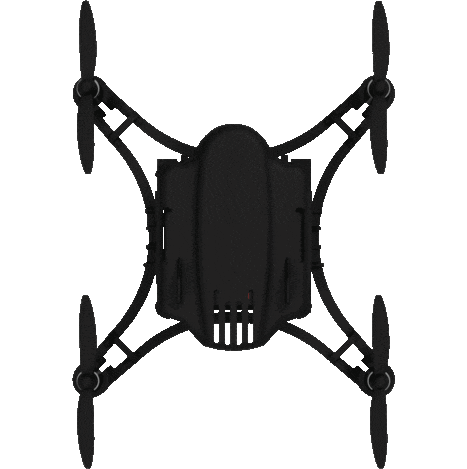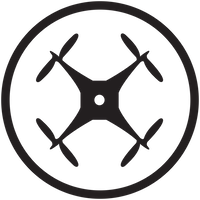Is it possible to attach a camera to Pluto?
Yes it is possible.
You can power your own small FPV camera from Primus V3R board.
You will require a bit modified firmware to connect your camera to port M6.
Contact support@dronaaviation.com to get the firmware.
Note: This will reduce the flight time of Pluto.
How much payload can Pluto take?
Pluto can take a maximum payload of 10g.
How to charge Pluto LiPo battery ?
Pluto comes with a built-in Micro-USB port which is used for charging.
- Connect battery connector.
- Turn off Power of Pluto.
- Attach Micro USB charger to the port on Primus V3R.
- Turn Power On of the charger.
- Red LED will glow on Primus V3R while charging.
- Red LED will goes off when it is fully charged.
It will take around 50 mins to fully charge the Pluto battery.
Can I fly Pluto with my own Joystick?
Yes, you can use third party Joysticks with Pluto. It has support for OTG as well as Bluetooth Controllers/Joysticsk.
Follow the steps to fly with your own joystick
- Connect your Gamepad to the Smartphone.
- Open Pluto Controller App and Go tap MENU.
- Go in Control Setting
- You can see Gamepad icon. Green Dot indicates your Smartphone is connected to Gamepad while Red Dot not.
- Check if controls are mapped correctly, if not, Tap Gamepad icon and edit mapping according to your comfort.
Note: Your smartphone should be compatible to Gamepad Controller.
Can I use Primus V3R for making my own drone or on some other drone?
Yes, you can utilize Primus V3R for making your own drone. It can also be used to control other drone models.
Does Pluto require internet to fly?
No, internet is not required to fly Pluto. It creates its own hotspot.
Pluto is programmable, how can I program Pluto?
My drone is not flying properly. It does not seem to be flying in the right directions. What do I do to fix this?
A. It is likely that you will need to calibrate your sensors. Tap on the gear icon -> Calibration. AccCalibration will calibrate your drone’s accelerometer and MagCalibration will calibrate your drone’s Magnetometer. To calibrate the accelerometer, place Pluto on a flat surface and tap on the AccCalibration button. To calibrate your drone’s Magnetometer, tap on MagCalibration and then proceed to rotate the drone across all its axis until the process in your phone screen shows complete.
How can I change the WiFi name and password on my Pluto?
Open the Pluto Controller Application, tap on the Gear Icon (Top Right, next to Help Icon). In the options, tap on Advanced Settings and then WiFi Settings. You can change your Pluto’s WiFi name and password here.
My drone is in Joystick Mode. How do I get it to fly using my motion sensor?
Open the Pluto Controller Application. Make sure your Drone is not armed. Tap on the gear icon, then tap on Flight Mode. Here, you will see one of the options as Joystick/Accelerometer. Set it on Accelerometer. This will get your drone to fly using the phone’s motion sensor.
What can I do if I forgot Pluto's WiFi Password?
Go to Settings -> Advanced Settings -> WiFi Settings -> Recover Password.
If this does not work, you may send in an email to developers@dronaaviation.com.
How far can Pluto Fly?
Pluto has a radial range of 100m, also depending on the phone. However, it is recommended that you fly it only up to 40m as with considerations of resolution of human eye.
Pluto does not fly. My Pluto flips over automatically on take off
This is because of wrong placement of propellers.
There are two sets of propellers. “A” marked propellers rotate clockwise whereas “B” marked propellers rotate counter-clockwise.
Use below image for reference.
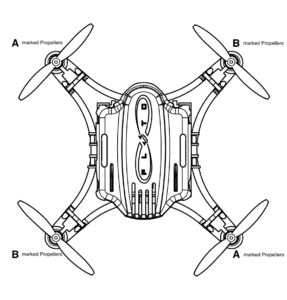
Where can I purchase spares for Pluto?
All Pluto spares are available for purchase on www.dronaaviation.com.
I'm having trouble building Pluto. Are there any video tutorials online which can help me?
All Pluto Tutorials are available on this YouTube playlist.
Where can I learn more about Pluto or about drones?
You can attend our Drone Workshops. The details are available here.
What will I learn in the basic workshop?
As part of the basic workshop, we will be providing Pluto Kits and teaching you how to build it. We will also be explaining the functioning of each and every part of Pluto. You will also be learning about drones and the drone industry, aerodynamics and physics principles that enable them to function.
What will I learn in the advanced workshop?
As part of the Pluto Advanced workshop, you will be learning how to program Pluto and achieve your own flight results. Pluto’s Primus V3R flight control runs on open-source firmware which can be modified using Cygnus IDE. Anyone with a basic knowledge of C++ can attend this workshop.
Is it legal to fly Pluto in India?
Since Pluto is a nano-drone (<250g), Pluto is exempt from restrictions of regulations. In case you have any doubts, you may read the draft of rules and regulations laid down by the DGCA here.
Keep in mind the following instructions in general:
a) Do not fly close to airports
b) Best to fly in closed spaces with no issues at all
How can I get in touch with Drona Aviation if I have a question?
You may drop in an e-mail to support@dronaaviation.com and we will respond with any questions you have. You may also call us or visit our office, the details of which you will find on our website.
Can I get Pluto in Custom Colours?
Pluto is not available in colours other than the standardized variants but you may spray-paint Pluto to make it your own preferable colour.